Placing a VBS2Fires Observer
Placing a Fire Observer in VBS2Combined Arms is simple. Add that unit to the scenario using the VBS2 Mission Editor, ensure that the unit is playable, and then enter the URN_Callsign attribute of the unit. This URN_Callsign should match the desired station in the radio net that the user has specified for the mission. When the scenario starts, if a version of VBS2Combined Arms is connected to VBS2, and the VBS2 player has an URN_Callsign that matches one of the radio net entries, VBS2Combined Arms will automatically initialise an observer.
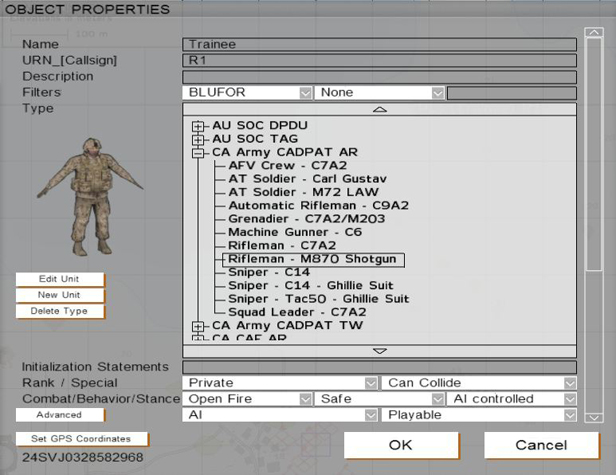
∆ Image 24n: Configuring the observer in VBS2 |
